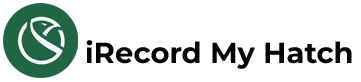Creating Your User Details
Upload the app to your Home Screen using the upload arrow symbol and selecting “add to Home Screen”. After clicking on the iRecord symbol on your home screen, select sign-up and choose your login details: e-mail and password and then press login.
Read MoreGetting Started - New LOT
The first thing you need to do is to create your LOT. Click on the “LOT” icon. A form will display with different fields to fill in. The only field which is mandatory is the “LOT Id”.
Read MoreIncubation
All the Incubation(s) you have registered will be shown as a list.
A search box is available at the top to quickly bring up the record of a particular Incubation. The search can be run through the LOT ID. The search is not case sensitive. To bring up, edit or record new information on a particular Incubation, click on the information shown of that Incubation.
Contacts
This section allow you to impute any relevant contact you may want to register concerning your records.
My Account
Your profile and account details are shown in the profile section. They are accessed by clicking on the profile button on the main screen.
Read More