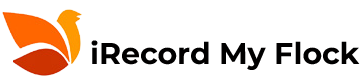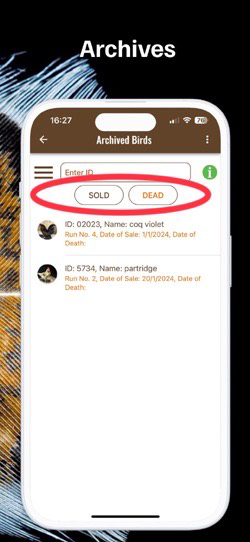Archived Birds
This section will show all the birds you have archived either through death or sale.
To do this you need to click either the box DEAD or SOLD in the bird’s file.
You can search for a bird through its ID in ARCHIVED BIRDS.
Only SOLD birds can be shown, by clicking on the SOLD button.
Only DEAD birds can be shown, by clicking on the DEAD birds button.
The basic information of the bird is shown by clicking on any bird. Here you can edit and delete the basic record. You can also add back to MY FLOCK any bird’s record by un clicking the box SOLD or DEAD.
If you add back the bird’s record, it will show up in MY FLOCK, along with its complete history.
WARNING : By clicking on DELETE, the entire bird’s records and history will be definitively removed.