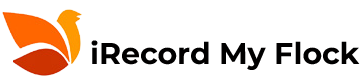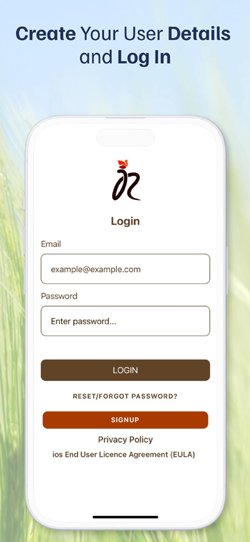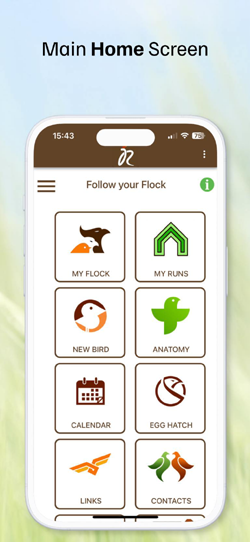Creating your User Details
Upload the app to your Home Screen using the upload arrow symbol and selecting “add to Home Screen”.
After clicking on the iRecord symbol on your home screen, select sign-up and choose your login details: e-mail and password and then press login.
Once your User details have been entered you can log in and log out. To log out, press on the three dots in the upper right corner of the screen.
Once your User details have been saved, you are ready to record.
You can go back to the main Home Screen at any time by pressing on the three bars in the top left corner.
A quick reference for help in any section is available on the « i » symbol on the top right corner.
Once logged in, the main Home Screen will appear.